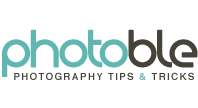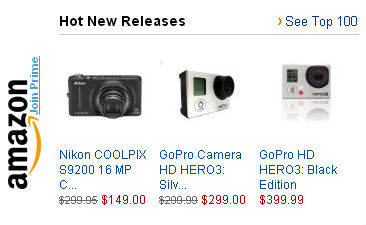Retro color effect is indeed very popular. A quick search in Google brings up endless of Photoshop tutorials. However, this tutorial is probably one of my favorites to achieve a retro color effect. Simply because it’s quick, easy and thinks outside the box.
This simple tutorial would add an orange tinge to any photo, giving it an Autumn effect. The tutorial itself isn’t hard, but it is a little bit tedious I have to admit. By the end of it, you would be very familiar with layers and using the blending mode.
Flip through a sports magazine or newspaper and you’d probably see an action sequence shot. It’s where a continuous action is stitched together and presented in one photo. It looks pretty nifty and here’s how you can re-create this effect in Photoshop in just 7 steps.
Create a Lomo effect with any digital photo with our easy three-step Photoshop tutorial.
This Photoshop tutorial will show you how to turn any photo into a watercolor masterpiece in just 5 easy steps.