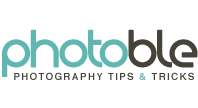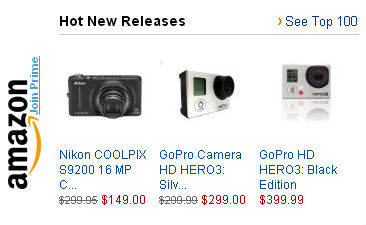HDR stands for high dynamic range. It’s basically an image with dark blacks and bright whites. This creates a strong contrast between the colors and tones. HDR is usually achieved by taking two images with different exposure brackets. One photo being under-exposed, and the other over-exposed. Then, lots of tweaking […]
Retro color effect is indeed very popular. A quick search in Google brings up endless of Photoshop tutorials. However, this tutorial is probably one of my favorites to achieve a retro color effect. Simply because it’s quick, easy and thinks outside the box.
Retouching a photo in Photoshop doesn’t have to be intimidating or complicated. Knowing how and when to use the healing brush, patch tool and the clone stamp is enough for you to tackle almost any photo retouching jobs. From getting rid of an unsightly pimple to adding more clouds in the sky.
There are lots of tutorials that teach you how to touch up an old photograph to make it look new again. However, this tutorial will teach you the opposite of this effect and show you how to make a modern-looking photo appear old and tattered in Photoshop.
Selective color is a cool post-processing technique that can really make your subject and photo stand out. You might have seen a photo where one thing might be in color and the rest of the photo is all in monotone (black and white or sepia). This tutorial will show you how to achieve this effect in Photoshop by using a quick and easy technique.
Last week, we ran a feature on mini panorama planets. This week, we’re going to show you how to create your own using any landscape photo and a little help from Photoshop. It’s easy, fun and addictive! The hard part is actually picking out a photo that would be appropriate for this fun photo project.