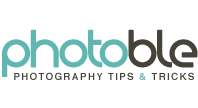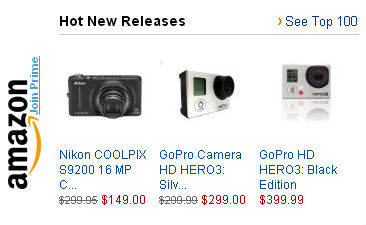There are two ways to compose your photographs. One way is to arrange the shot the way you want it in the camera (including zoom, depending on the capabilities of your camera) through the viewfinder and often try a couple of different angles to choose from. The second way is to shoot and then compose and crop once the digital file is on your computer. As a photographer, it is up to you to work with your equipment and files as you are comfortable and the way that produces the best shots for you. I have always been an advocate and had vastly better results with composing and zooming in the camera. The largest reason is because it disciplines your shots and encourages the photographer to see the photograph as a result of the camera, not a design of the computer. You will understand what you and your equipment are capable of if you work on your shots this way.
I have taken a couple of examples to show why working with the file in your camera is a better option overall than relying on your computer, even when working with large RAW files.
One thing that can happen when taking photos can be an unwanted object that shows up that you did not intend to include.
In the shot above, the bed of flowers was the intended shot and the informational sign on the upper left got into the shot. One solution is to take the photo again in your camera and simply move the lens over slightly to avoid this.
This is why, if possible, you should bracket shots and perhaps take more than one at different angles to get the exact shot you are seeing in the viewfinder. Often, what you see in the viewfinder is slightly smaller than what will appear in the final file. Plan for this and shoot more than once.
The other solution is to take the original photograph with the sign and in Photoshop or another program, crop out the unwanted object. This will require some blowing up of the shot and cropping.
On first glance, the Photoshop solution looks very close to the option of zooming in the camera. Everything appears sharp, even though the shot had to be blown up slightly. The files were shot in RAW format, so were large to begin with and could be manipulated this way. The danger is when you look closely (100%) at the shot, some of the clarity and sharpness has been lost.
The shot on the left is a view at 100% of the shot cropped and composed in Photoshop. The one one the right is a view at 100% of the shot zoomed from the camera lens. You can see how the sharpness has been reduced. It is hard to notice when you look at the whole shot, but when you focus on particular details, you can see how the quality has been effective.
I want to emphasize that your ability to pick up details with your zoom will entirely depend on the quality of your camera and how large the zoom lens is. If your zoom is not large, move closer to the subject and adjust your exposure from there.
Another reason to recompose your shots can be the simple desire to zoom in on a particular detail. Again, this can be done in your camera or in post-production.
This shot was taken as an overall impression of the subject. I chose to focus on the center of the shot and get the detail of the seeds hanging from the branches.
This shot was composed by using my zoom lens and focusing on the seeds in camera.
This shot was made by using the original, overall shot and zooming in and cropping in Photoshop. Again, from this view, they appear very close in their composition and quality. But, there is a great danger when picking up details using this method. Here is a side-by-side comparison at 100%.
It is clearly evident that if someone were to look at the shot closely, the clarity has been greatly reduced. Even the colors are less vibrant, even though the effects used on both were the same.
This is s a very simple trick to pay attention to when taking shots. It is very seductive to rely on Photoshop to fix all of your photography mistakes and fill all of the needs that you cannot achieve in your camera. This can produce faster results, but you may be making your shots mediocre simply by relying too much on the computer technology. Whenever possible, use your camera and get to know what it is possible of doing. By simply taking shots from multiple angles and using a zoom lens, you can greatly improve the quality of your shots.