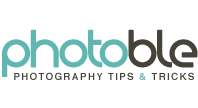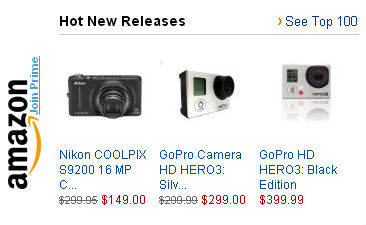In today’s digital world, the ease with which a photographer can view pictures, pick out the good ones and discard the rest allows photographers to shoot first and ask questions later. The trend toward digital photography has many reasons. It’s cheaper, you don’t need to carry rolls of film, and digital cameras interface well with computers. Of course, digital files are also much easier to store and keep organized than negatives and prints. These and other reasons make digital the preferred format by most photographers, but regardless of the format, some common mistakes can be avoided.
1. Composition Too Busy. Too many things in picture frame/ taken from too far away/ subject may be unclear. Reduce the number of distracting objects or confusing the message you are trying to convey. Move closer to the subject so that extraneous objects are not in the picture.
2. Composition Lacks Impact. Boring perspective or subject is not well arranged in its setting.
Consider unusually low or high-up perspectives and avoid boring snap-shot type photos. Try getting candid shots that capture natural expressions rather than staged and unnatural poses. Try looking at your subject from up close so the background is out of focus and using a wide-open aperture, for minimal depth of field. Now bracket your exposures by shooting different aperture settings and shutter speeds while maintaining the same exposure. Different settings will result in different depth of field effects to choose from. (To achieve the same exposure, increase your shutter speed by one click for every F-stop you reduce your aperture and vice versa.)
3. Blurry Image. Camera motion/ shutter speed too long/ low light.
If you are using automatic focus make sure to give the camera enough time to focus on the right spot and lock-on to its target. (Typically with digital cameras set to Auto, holding the exposure button down half-way down will activate the auto focus so that when you are ready you simply push the button fully down to take a picture) For long-exposure shots try using a tripod if you can or otherwise stabilizing the camera. If you are manually setting your shutter speed try setting it to a faster setting. If your shutter-speed is on Auto, try opening your lens aperture to a lower F-stop setting to allow in more light. In low-light conditions you may need to increase the light available to the camera by using reflectors, lights or a flash.
4. Red Eyes (caused by a flash)
Software like Photoshop can remove red-eye after the fact but its not always effective so avoiding red-eye situations is always advisable. Try adding lights and/or reflectors and not using a flash. Longer shutter speeds can help in low light settings. Red-eye reduction flash settings are sometimes effective.
5. Poor Framing
Try to frame pictures to include the tops of heads and feet unless you are doing it for effect. If you severe a portion of the subject from your picture it can’t be put back later. Remember you can always crop it later if you think it improves the image.
6. Dirty Lens
Make a habit of checking your camera lens and cleaning your lens before shooting pictures. Also make sure to take care in how you handle your lens, to not scratch it with abrasive clothes.
7. Glare
Sometimes by simply moving your camera to a different spot you can avoid unwanted glare from light sources and reflections. Using a UV filter is a good idea to remove unwanted glare from your pictures. A polarizing filter gives you different settings with which you can selectively remove or add glare for effect. Other filters can subtract excessive color levels and adjust lighting color for better color balance.
8. Dead Battery
Buy extra batteries and bring them with you. Remember to charge up your rechargeable batteries before you plan on using your camera; doing this the night before going on a photo-taking trip is smart. Having a rechargeable battery charged up pays off every time your camera is ready to use when you need it.
9. Out Of Memory/Film
Being prepared means bringing all the necessary equipment, including film and/or memory cards. When shooting digital pictures being aware of the resolution you are shooting at is also important. Shooting at the highest available quality setting can use a lot of memory so that you run out of memory too fast. Higher resolution pictures also take up more memory to back up and take longer to upload. If you are just posting some snap shots on Facebook you probably don’t need the highest settings. If you are printing or blowing up your pictures you may need the highest settings available. So, it all depends on what you are using the pictures for.