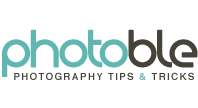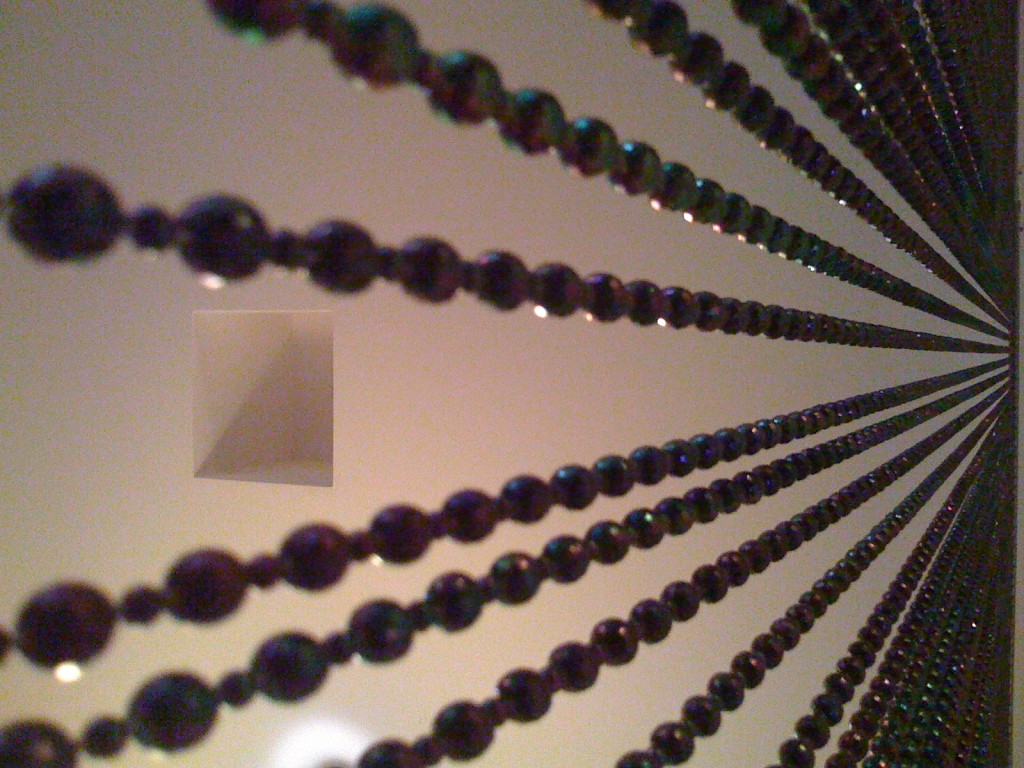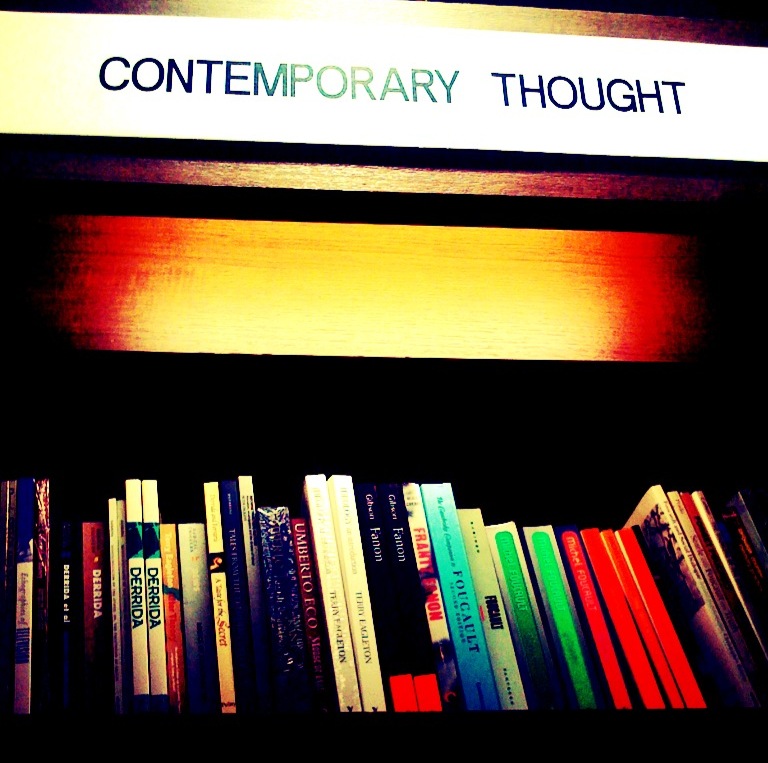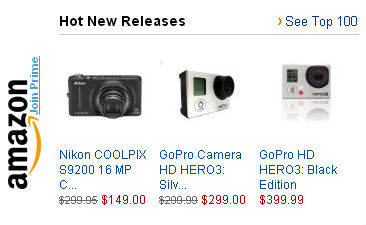When we post an article featuring some great photos taken with an iPhone, we always tend to generate a discussion on the validity of the photos. Comments range from skepticism to calling these photos complete fakes.
Well, today I’m here to see if whether it is possible to take great photos with the iPhone… Of course, with the help from a few photo applications.
The iPhone applications I’ll be using are: PhotoForge, PhotoStudio, MoloPix, CameraBag, Hipstamatic, Tilt Shift Generator and Pudding. They’re inexpensive and most of them have a free sample version so you can try before you buy.
The challenge
Within 48 hours, take some great photos with my iPhone 3G. Manipulate them only with applications found on the iPhone.
The results

Used: MoloPix and CameraBag
Used: CameraBag
Used: CameraBag
Used: PhotoStudio
Used: None
Used: PhotoStudio
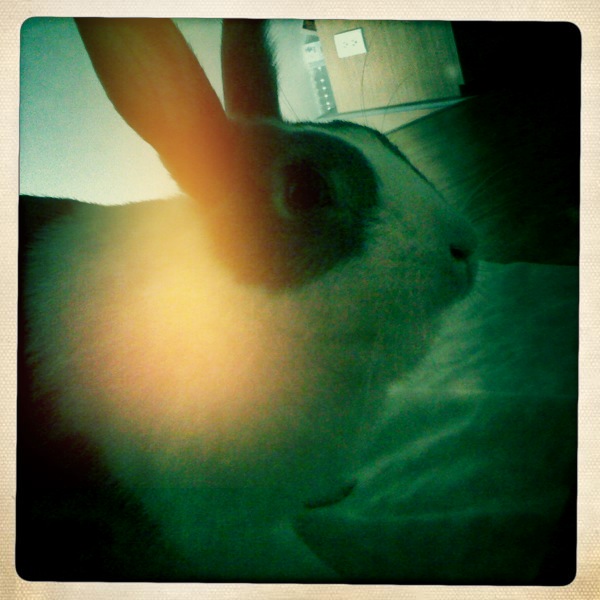
Used: Hipstamatic
Used: Hipstamatic
Used: Pudding
Used: Pudding
Used: PhotoStudio

Used: Hipstamatic
Used: PhotoStudio
Used: PhotoForge
Used: Tilt Shift Generator
Used: Tilt Shift Generator
Used: PhotoForge
The conclusion
I thought this challenge was a lot of fun and definitely was impressed by how some of the photos turned out. I admit, it was sometimes a bit of a hit and miss. What would’ve looked great if it was taken with a normal camera, didn’t quite look right when taken with the iPhone.
Nevertheless, I feel that with all photography, it’s definitely about lighting, composition, the subject and colors. You can take some great photos with the iPhone and with the help of some apps, make those photos even better. Look, you can’t compare these photos with ones taken with a dSLR and edited in Photoshop. However, I hope you’re able to appreciate what can be achieved with such a small device.
Before you’re quick to judge, give it a go yourself. I think you’d also be quite content with what you can come up with. 🙂
::::::::::::::::::