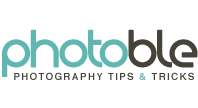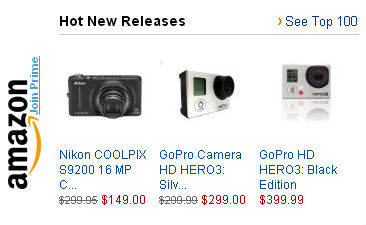So many pictures, so little time. Do you feel overwhelmed by the amount of pictures you have, whether in boxes, photo albums or just strewn about? Have you thought about what would happen if there was some sort of natural disaster that took them from you? Now is the time to organize and preserve your history. As our memories fade over time, the only thing we have linking ourselves to our past are photographs.
It’s not as hard to pull your photographic past together as you might think. First, you need to label and sort them. The Minnesota Historical Society says to label the back with a soft 6B drawing pencil. Then, sort and store. Here are some storing ideas.
Archival Boxes
Archival boxes allow for better organization. You can group by subject, person or year. Be sure the paper you store your photographs with is acid-free. Acid eats away at things and your pictures are no different.
When loading up photo albums, same thing — acid-free. Also, if there are clear pages, be sure the plastic is made from polypropylene. Steer clear of vinyl.
Light isn’t a friend of the photograph. The damaging rays fade them over time. Keeping pictures displayed in the house is kind of a catch-22 because while they’re being enjoyed, they’re also fading away. If you must display them, do it in the darker areas of your home. If they are important to preserve, file them in an archival box and send to your sentimental storage unit.
Your Sentimental Storage Unit
Everyone has a collection or two that’s extremely important to them. At one time in your life, it was your mission to find Pinchers the Lobster to add to your 50+ Beanie Babies collection. Your Smurf collection is a must-keep, but it’s taking up space in your coat closet. Your photographs aren’t much different. You might pull them out every year or so and take a look at them but they really just sit in the house, taking up space. You won’t get rid of them. What do you do?
Get yourself a sentimental storage unit. This is a small off-site unit that allows you to keep anything you want as long as it fits in the storage space. Before you stash old photos here, though, you must archive them and protect them from damaging natural elements and chemicals.
Digitize Your Memories
Save your pictures into your PC. What you will need to do:
- Get a high-quality scanner – don’t chintz on this. Your pictures will be going through the machine and if it’s cheap, you might run into some damage to the originals. Also, some scanners will have photo/editing features that remove dust and scratches.
- Edit the photos in your computer’s photo editing software. You can purchase a specialty software like Adobe Photoshop but it might take a little education first.
- Set up folders to properly organize your history. You could do it by year, family, location…anything you want to do.
- Save the photos in an additional source to be sure you don’t lose them. Freaky things happen in the digital world, so always have a backup. You could save them to an external hard drive, burn them to DVDs or add them to an online photo sharing service like Snapfish, which allows you to share photos with family and friends.
Whichever method you take to preserve and store your photos, take the time to do it right and have fun with them!